TL;DR – modern FIR based digital room correction has a place in audiophile playback systems and within limitations can make just about any system more enjoyable; it is no substitute for proper room and system setup, but give it a try!
Ask audiophiles which part of their playback system has the greatest influence on sound quality, and most will agree it’s the room. It dominates 50 to 70% of what we hear. That’s staggering when you think about it! Although a great deal of care likely went into loudspeaker selection, we leave so much performance on the table when we ignore the room’s tremendous contribution to system performance.
If we could start from scratch, we might build a golden ratio based room that’s 16.2ft x 26.2ft with a 10ft ceiling, MDF walls and ceiling, bass traps in the corners, and an appropriate mix of absorption and diffusion to achieve an ideal mix of direct and reflected sound. Loudspeakers with well-behaved off-axis response would help to ensure that reflections do not emphasize any particular band of frequencies.
Back to reality…few of us will have an opportunity to build such a room, so we’re left to play the hand we’re dealt. Often this means our hi-fi shares a room with other activities and associated furniture that limit listening position, loudspeaker placement, and room tuning options. At best, we may have a dedicated room but one that is of less than ideal size, proportions, and materials. In either scenario, anything that we can do to improve the performance of our room will still affect 50-70% of our system’s sound, so even if options are limited, they are worth exploring and re-exploring as technology changes.
Since so much of the sound that reaches the listening position is from room reflections, we want those reflections to be uniform, dictating a symmetrical placement of both listening position and loudspeakers. For example, if we took an overhead map of our room, drew a line from the listening position to a point mid-way between the speakers and folded the map in half along that line, all walls should be perfectly aligned. This is not always possible since many rooms are L-shaped or otherwise not symmetrical, but the acoustic effects of asymmetry can sometimes be reduced somewhat via creative positioning of absorbing and diffusing furniture such as couches and bookshelves and keeping the greatest misalignment behind the listening position. Purpose-built room treatment devices such as corner bass traps, stand or wall mounted absorption panels, and diffusers should be considered if décor permits. Investments of even a few hundred dollars in treatments can bring about dramatic performance improvements.
However, even after we’ve set up and treated the room to the greatest practical extent, frequency response at the listening position likely shows amplitude swings in excess of 20dB. All of that care put into selecting audio components with an accurate response to fractions of a dB across the entire audible range and loudspeakers with on-axis response accurate to +/- a few dB would seem to be wasted given the vast inaccuracies of room response. Fortunately, our brains are remarkably adept at processing what we hear, enabling us to quickly adapt to the uneven response caused by our listening environment. When you go to a friend’s house for a listening session, you may have found that it takes a track or two for you to fully wrap your head around what you are hearing, but after that, the music becomes much more enjoyable. That’s your internal DSP kicking in to make sense of what you’re hearing in the new environment.
But surely those huge errors in amplitude response are masking important details in the music! I imagine that our brains would be more relaxed if we could feed them from a loudspeaker + room system with a more accurate response. Fortunately, in recent years digital room correction systems have become both affordable (in Audiophile terms) and effective at substantially improving system response at the listening position without the awkward phase shifts, noise, and other issues associated with old-school EQ. The better DRC systems address both amplitude and phase response, which can be helpful when using loudspeakers with multiple drivers and complex crossovers. A system setup correctly within a treated room and calibrated using digital room correction may sound different from what you (and your brain) are used to, but it will be more enjoyable to listen to over longer periods of time and sounds great with a broader range of music even at lower playback levels.
Sounds great, right? But DRC has significant limitations that you should be aware of before diving in. Room tuning is about achieving a pleasing balance between direct sound from the loudspeakers and reflected sound from the room. If your listening room is excessively live (hardwood or tile floors, exposed windows, etc.), DRC can’t remove those harsh reflections; attempting DRC without treating strong reflections first will usually make things worse! The DRC system will even out the response at the listening position, but if there are peaks in the reflected energy, DRC may reduce output at those frequencies to compensate, creating dips in the direct sound response. If your loudspeakers don’t have smooth off-axis response, DRC may ruin direct response for the same reason. DRC corrections to low-frequency response are primarily effective only for one listening position. Finally, DRC can’t fix bass nulls due to room modes since these are the result of the destructive interference of long waves affecting specific locations in the room. Increasing output at those frequencies increases the interference also resulting in the same cancellation while overworking your amps and loudspeakers. Bass traps and adjusting the locations of your listening position and loudspeakers are the only way to minimize these nulls. You can, however, use DRC measurement tools to find out if the changes you are making are improving nulls or making them worse.
Naively, one might imagine the ideal amplitude response at the listening position is “flat” since this is what we expect from amplifiers and sources in the playback system. Anyone who has used a real-time analyzer and graphic or parametric EQ can tell you from experience that flat response at the listening position sounds thin, tinny, and generally awful. Since flat doesn’t work, there are a number of proposals for ideal target curves that have more energy at low frequencies and gradually taper off the highs. Popular curves include the B&K curve, the Harman Synthesis curve, and Bob Katz’ flat to 1kHz, then -6bB at 20kHz. However, another DRC gotcha is the notion that there is a single target response curve that is applicable to all rooms. These curves provide a nice starting point, but additional voicing is almost always required to make the system sound natural and really sing. Dr. Floyd E. Toole does a great job of explaining reasons for this in his paper, The Measurement and Calibration of Sound Reproducing Systems.
The approach I take to room tuning with DRC currently looks something like this:
- Verify room setup (loudspeakers are level, symmetrically placed relative to room boundaries, toed-in properly, etc.)
- Verify locations of absorption/diffusion for first and second reflection points
- Tweak listening position to minimize bass nulls
- Measure response at the listening position using a professionally calibrated mic
- Start with a target correction curve that is -1dB/octave starting at 320Hz (-6dB at 20,480Hz)
- Listen to a number of familiar tracks
- If the sound is too thin, lower the starting point of the -1dB/octave slope by one octave
- If the sound is too bass heavy/think, raise the starting point by one octave
- If the bass is too strong at one starting point but too weak when starting one octave higher, select a starting frequency between the two. Attenuation at 20,480Hz is calculated using this formula:
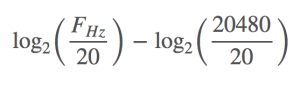
Depending on how things sound from there, I may perform more subtle parametric lifts/dips of fractions of a dB to suit my personal tastes or those of the person who’s room I’m helping to tune. Center frequencies that I tend to focus on include 256Hz, 2,560Hz, and 12,500Hz. I also typically add moderate Q (between 0.95 and 0.99) roll-offs below the cutoff frequency of the loudspeakers and above 20kHz. This process has worked really well in all of the rooms I have tuned so far; however, I am always looking for ways to refine both the process and results and hope to update this page with new findings. The target curve for my main listening room currently looks something like this:
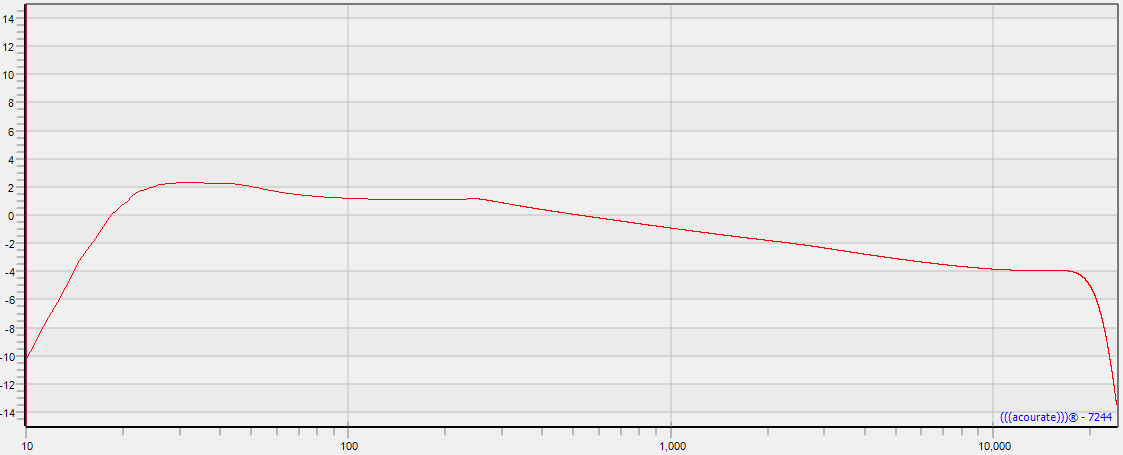
Although systems for correcting room response have been around for many years, audiophiles tend to avoid them because they often create more problems than they solve. Common problems include improving amplitude response at the expense of phase response and correcting room response while ruining direct response. However, I would argue that the technology, while still not particularly user-friendly, is finally mature enough to overcome most audiophile objections. Modern Finite Impulse Response (FIR) based systems can actually improve phase response, and even Infinite Impulse Response (IIR) based systems can improve both frequency response and imaging, assuming room setup issues are addressed first.
The greatest obstacle remaining is working out a comfortable way to integrate DRC technology into our playback systems. Digital room correction, by definition, occurs in the digital domain (specifically PCM)–output of analog sources like turntables, SACD players, and open reel decks must be sampled and converted to digital before applying DRC and then converted back to analog using a DAC. Some audiophiles will take exception to this potentially lossy process; however, I encourage you to keep an open mind and try it anyway. Modern ADC/DAC technology is vastly superior to what was in use back in the twentieth century, and any losses are generally far less significant than distortions introduced by an uncorrected room! Examples of single-box hardware DRC solutions include:
Computer audiophiles have more integration options available to them since their music sources are already in digital form. Popular playback software, including JRiver, HQPlayer, etc. can actually apply FIR based room correction filters on-the-fly during playback. Fans of lossless streaming services like TIDAL will want to look into adding a network audio adapter (NAA) to their playback system. This NAA architecture employs a powerful PC, typically placed in another room, to apply room correction, upsampling, format conversion, etc. on the audio stream. The stream is then transmitted over a local network to the tiny, quiet, solid-state NAA device that is in the playback system and attached to a DAC. The more powerful PC also runs media management and playback software which is operated via a tablet/smartphone-based remote control app. Another option is to simply create a copy the music files with room correction baked into them using an offline process. While applying correction offline will take time (requires about a week for my library), offline convolution can be slightly higher quality, CPU demands on playback hardware are dramatically reduced, and playback latency introduced by real-time convolution is eliminated.
The only way to find out if DRC can significantly improve the sound of your playback system is to give it a try. Here’s a basic parts list that’s relatively inexpensive yet adequate for evaluating the solution in your own room:
- calibrated Dayton EMM-6 microphone
- microphone stand and cable
- digital audio interface
- output cables
- AcourateLSR2 Logsweep Recorder (requires laptop running MS Windows)
Ignoring the cost of the Windows PC, the total cost of the kit is about $226, which is relatively inexpensive in audiophile terms, and the equipment can be used for measuring and tuning your room even if you don’t ultimately decide to keep DRC in your system. Here are several walkthroughs describing how to use this equipment along with software from AudioVero called Acourate:
- Mitch Barnett’s excellent ebook, Accurate Sound Reproduction Using DSP
- MEASUREMENTS: Digital Room Correction with AudioVero’s Acourate…
- Acourate Documents and Tutorials
Although Acourate is not free, Uli does provide a free application for performing the initial pulse measurements required to analyze the room called AcourateLSR2 Logsweep Recorder, which you can download from: http://www.audiovero.de/en/downloads.php
If you assemble the equipment listed above and follow the instructions to record the pulses, Uli has offered to build room correction filters and apply them to a couple of your music files so that you can evaluate the solution in your own room. My Acourate license does not permit me to share the actual filters that the software creates, but I’m happy to apply the filters to a few of your tracks as well to help you evaluate the solution in your own system. Feel free to contact me if I can answer questions or help you get started.
Update: I saw an interesting discussion of target curves for rooms and headphones on Inner Fidelity. Certainly worth taking the time to read. Here’s a link: http://www.innerfidelity.com/content/acoustic-basis-harman-listener-target-curve